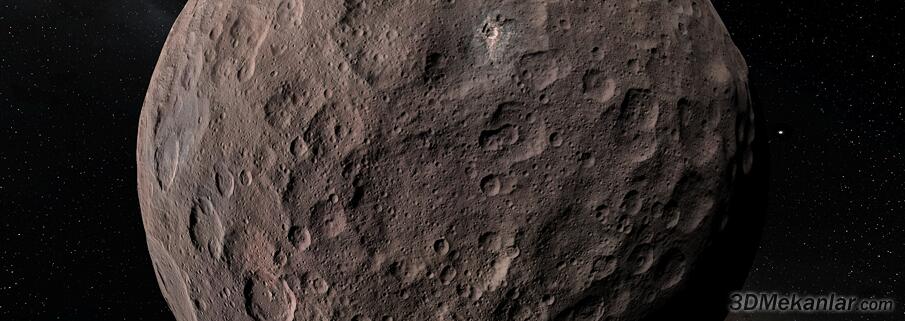
Ceres - 3D Virtual Tour
Ceres virtual tour can be started by clicking the preview window or by downloading the stand-alone version. Just drag the mouse to the direction you want to look. Use the scroll wheel to zoom at the details. Press F9 to get a list of the 3D sites you downloaded (residing in the same directory). To install the listed sites as a screensaver press F5. Our advise is to install all the sites, including Ceres, as a screensaver. When the screensaver starts, a random site is chosen and shown around automatically (this gives the impression of looking at a documentary in HD quality). To see the usage of other keys press F1. Press Ecs to exit.
———
Images: NASA/Space Engine

